🧠 Big ideas need structure — and Miro Tables are here to help you bring clarity to the chaos! We’re beyond excited to share that Tables are live for all Miro users! 🎉
Miro Tables bring the power of structured data right into your canvas. You can now organize, sort, and collaborate on your work with all the flexibility of a table, without ever leaving your board. It’s the perfect way to keep your plans, priorities, and project details crystal clear — and all in one place! 💡✨
Here’s what you can do with Tables:
🔄 Instantly turn sticky notes, Miro Cards, and Jira Cards into table rows with drag and drop
📝 Build rich, customizable tables with text, tags, colors, and custom fields
📋 Plan features, track progress, and manage roadmaps — all in one place
🔗 Keep everyone aligned with Synced Copies, so updates flow across boards automatically
🤝 Share polished updates without the manual work — embed Tables in Docs or Slides, or switch to a focused view to highlight what matters
⏰ Need a new perspective? Flip your table into a Timeline view to visualize work over time
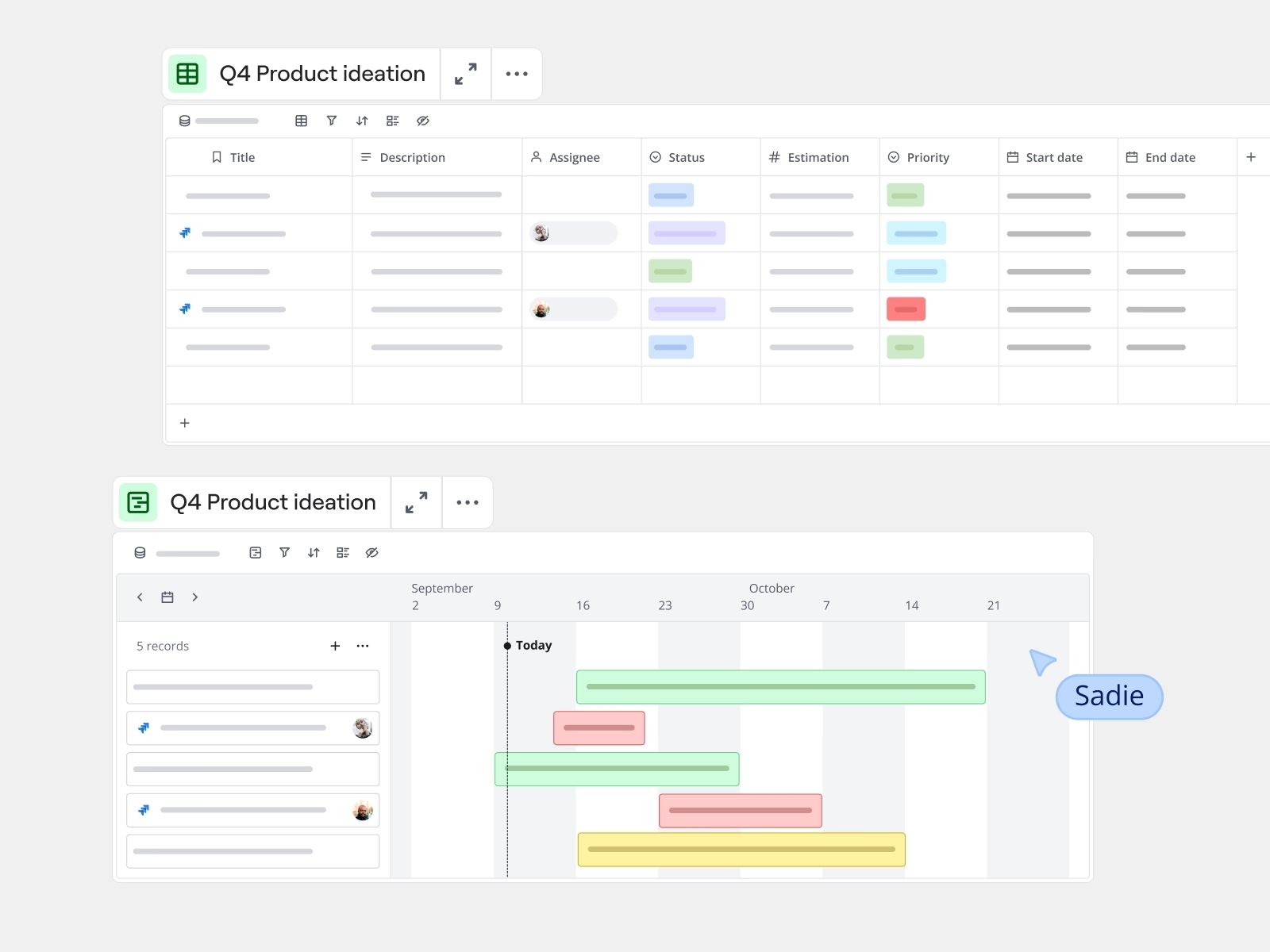
Whether you're running team rituals, planning product launches, or organizing customer feedback — Miro Tables give you the structure you need, with all the flexibility and collaborative features you love about Miro.
👀 Ready to try it out? Jump in and give Tables a spin! If you want to learn more first, head over to our page, Academy, or visit the Help Center.
We’d love to hear how you’ve been using Tables — drop your thoughts, tips, or feedback below! ⬇️



